Logo Maker Software Screenshots
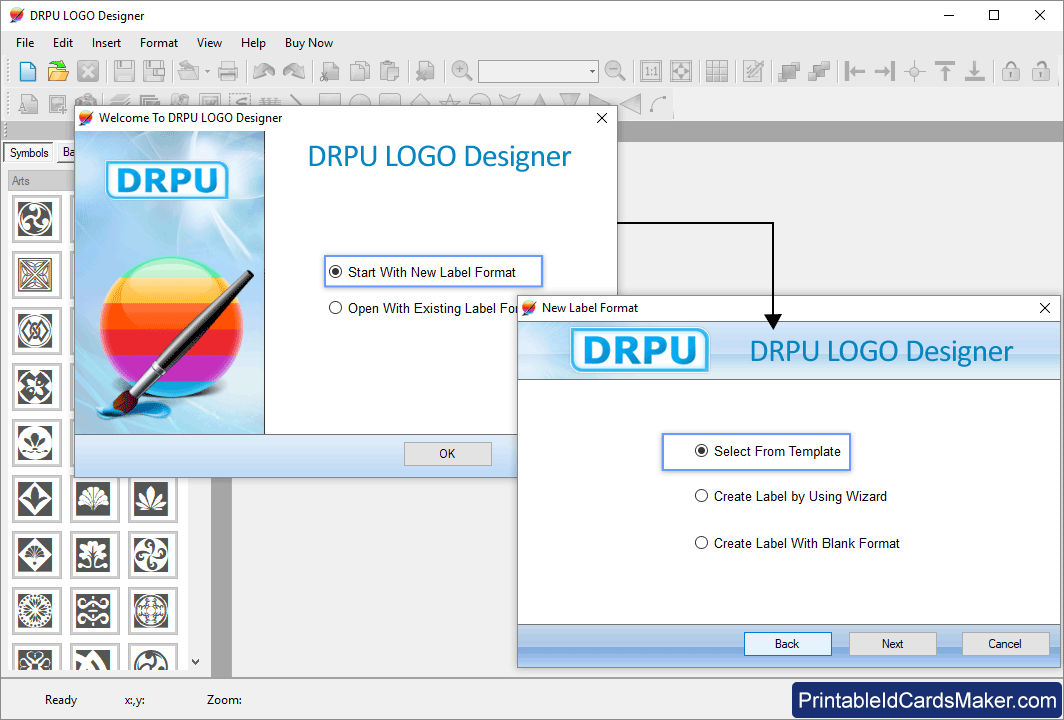
Select designing logo using 'Start With New Label Format'. You may also choose another option.
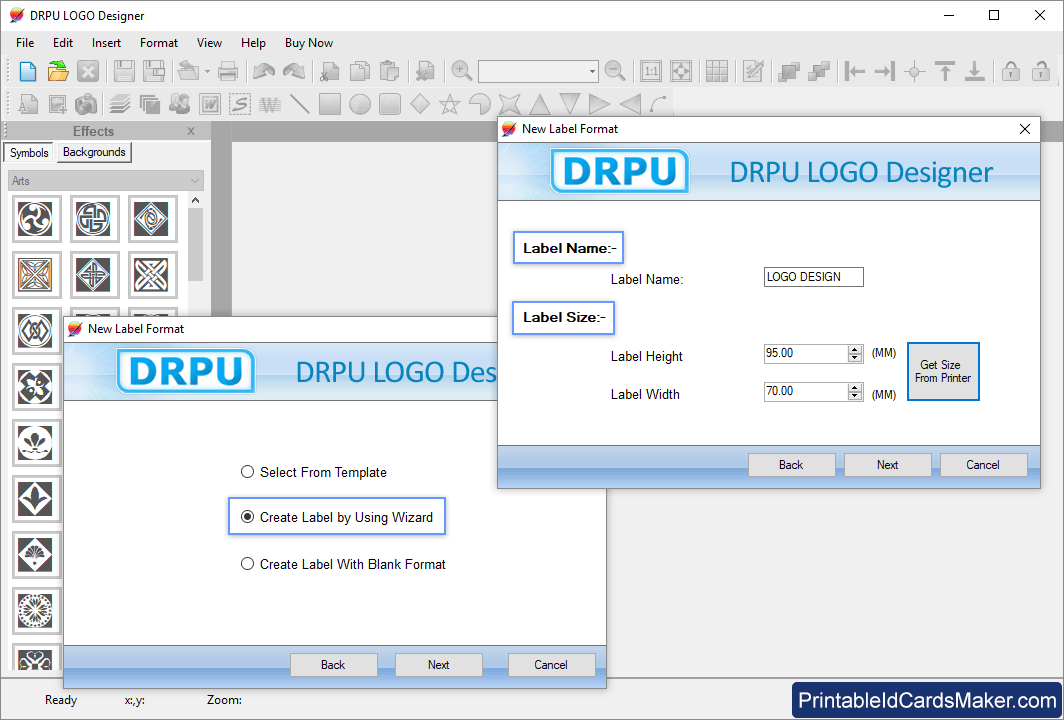
Choose mode of designing and proceed to next screen. Set Label name, size and shape.
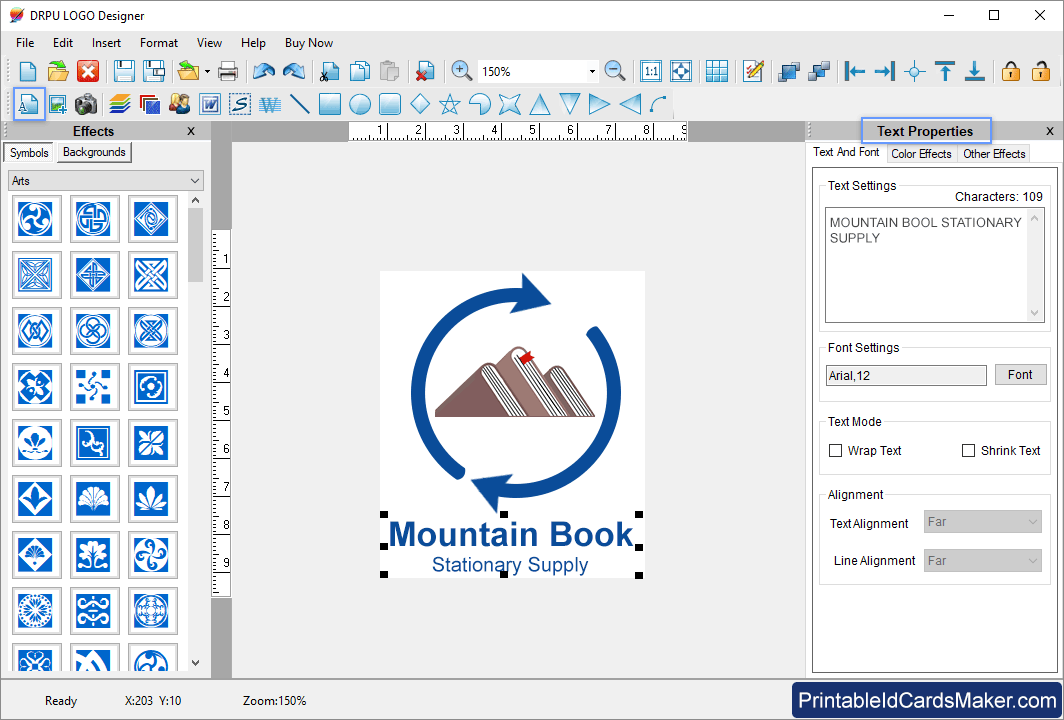
Select symbols to add on logo from left panel. Edit text using text property from right panel.
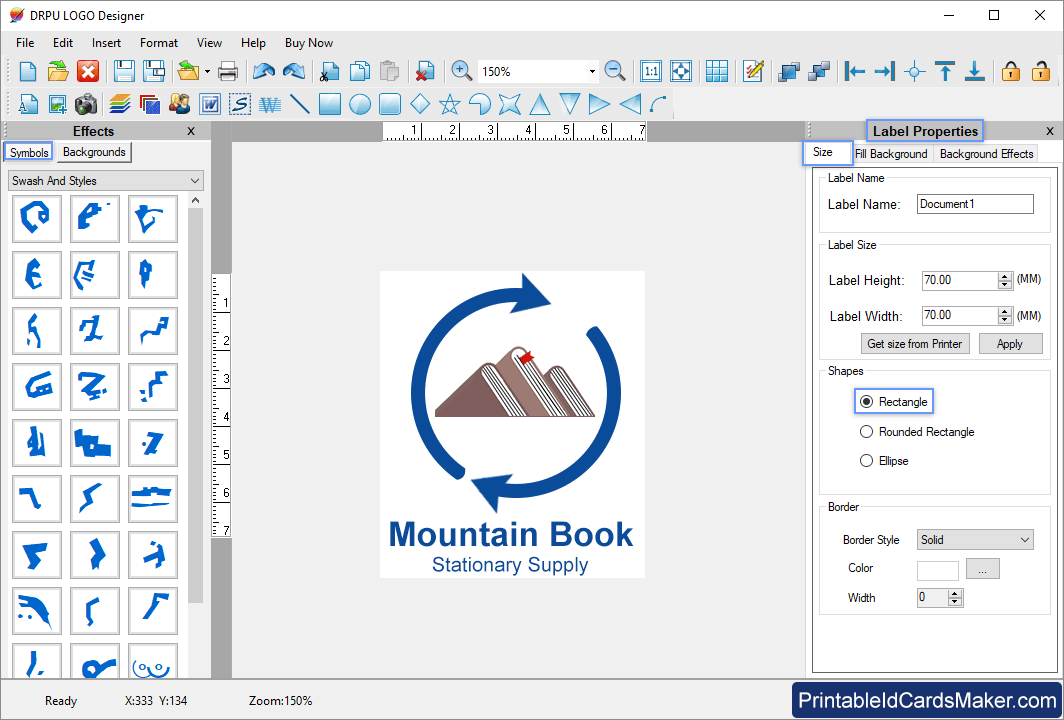
Give final touch to your logo using Label Properties from right.
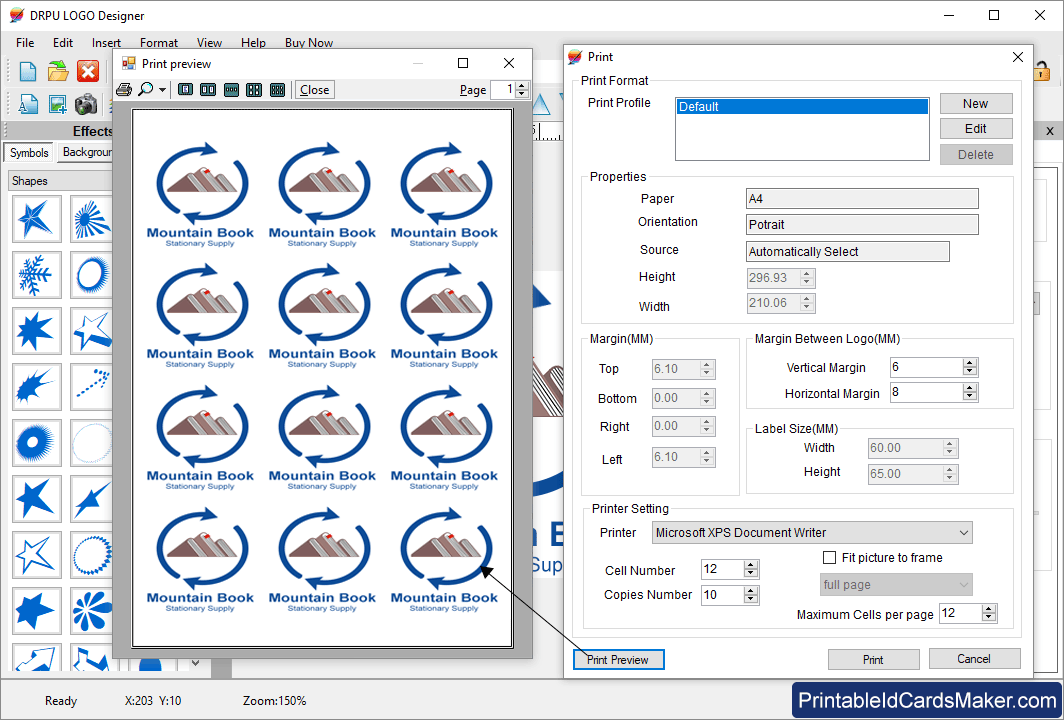
Go to print option to print your designed logo with print preview facility.
