Card and Label Maker Software Screenshots
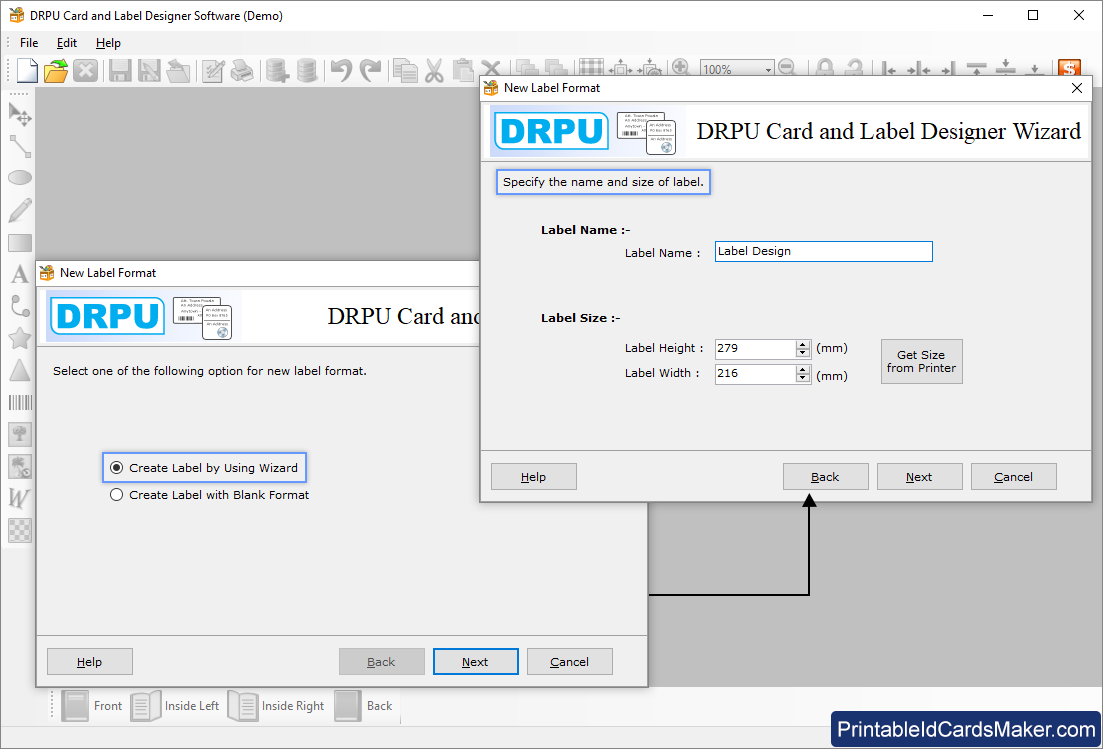
Select mode of designing and choose corresponding option to proceed.
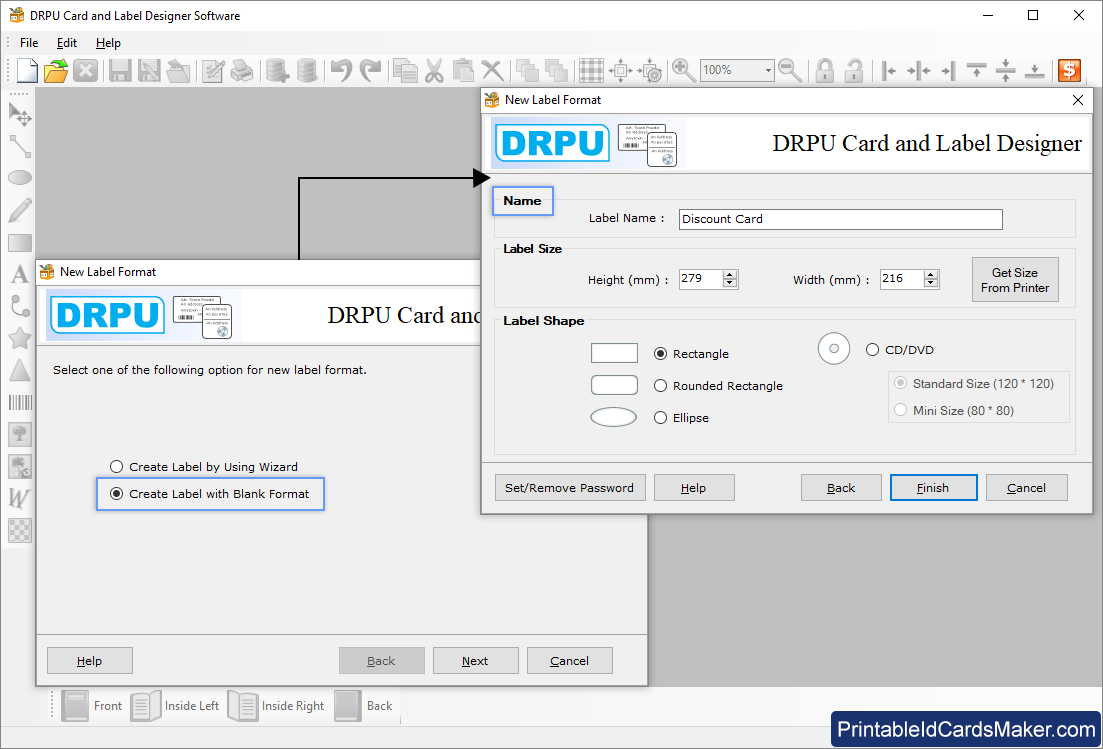
Specify name, size and shape of label then go to finish button.
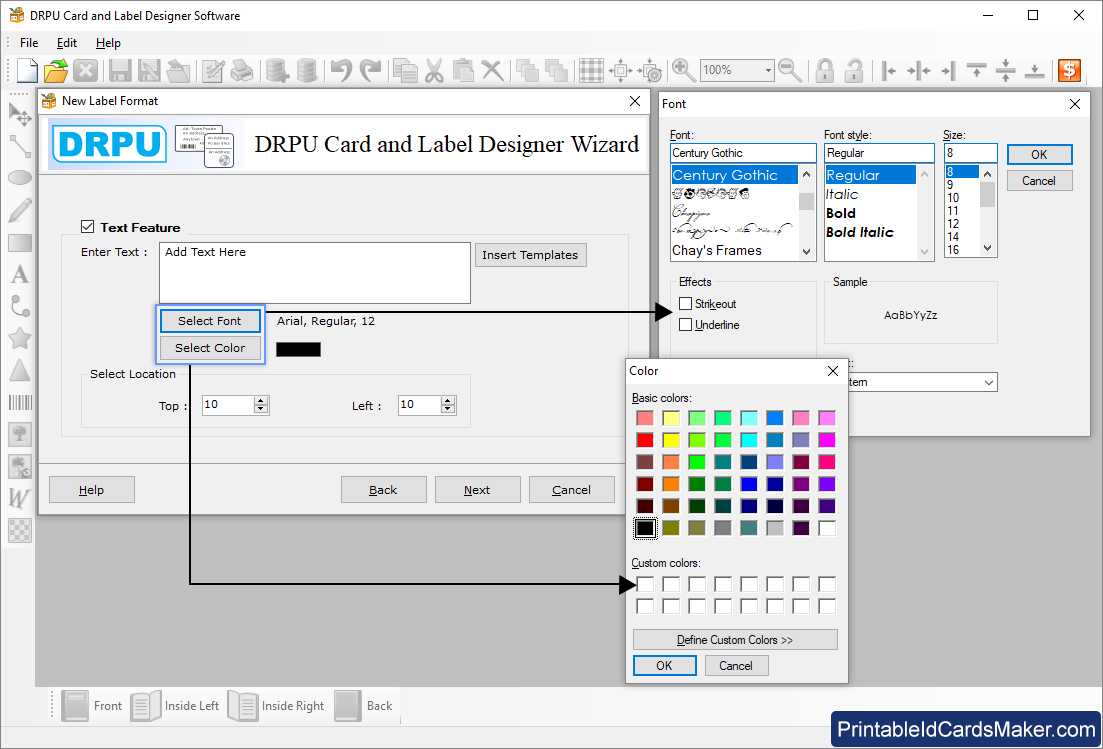
Add stylish text using New label Format and change color, font and style according.
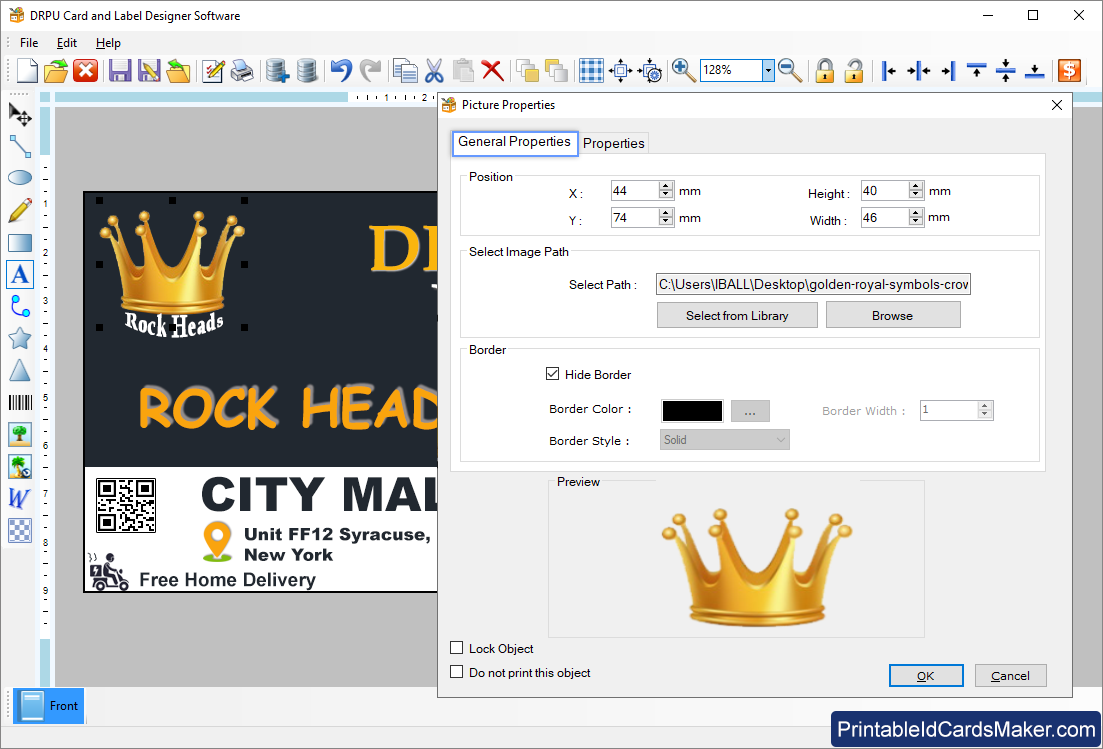
Add Picture using tools from left panel and change its properties (Position, border etc.) by double click on it.
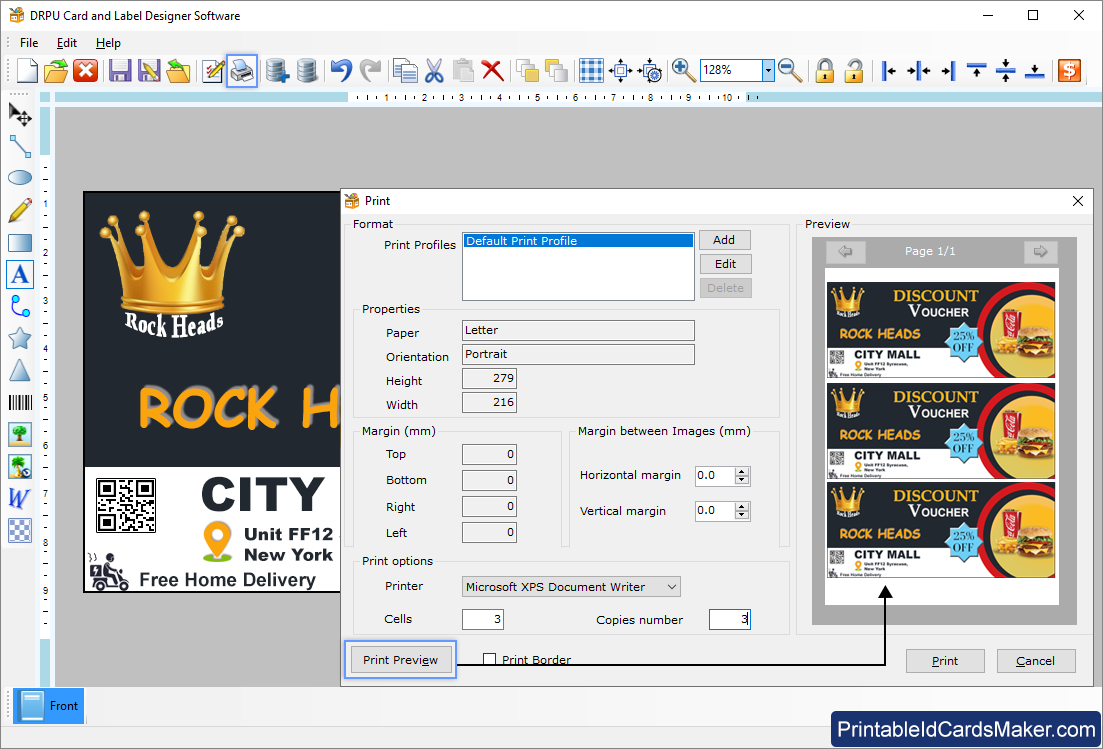
Your designed label is ready to print go to print option from tool bar.
